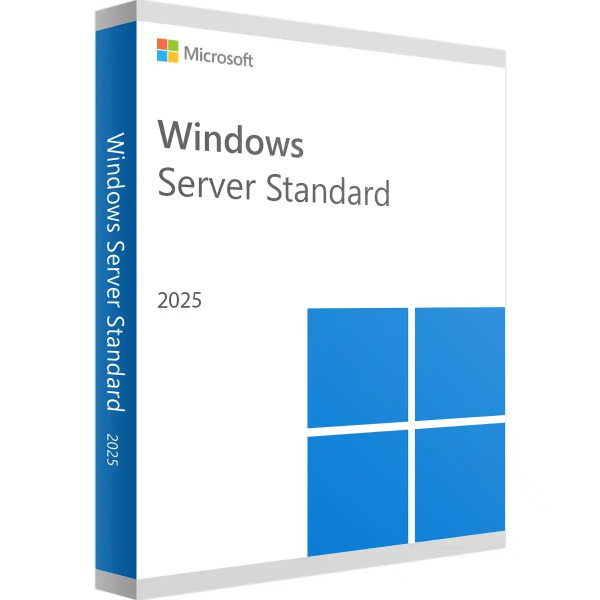








We advise you personally
Directly accessible for private and business customers.

We are happy to help!
Mon. - Fri.: 9:00 a.m. - 2:00 p.m.
Prices incl. VAT plus shipping costs
Instant download + product key
- Order number: SWI24-700594
- Devices: 1 device + 2 VMs
- Runtime: Permanently valid
- Language: All languages
- Country zone: Worldwide
- Shipping method: E-Mail
- Manufacturer: Microsoft







Auslieferungsumfang
- Sofortdownload & Originalschlüssel per E-Mail
- Sichere Aktivierung: Garantie für langfristige Nutzung
- Einfache Anleitung: Installation und Aktivierung
- Transparente Rechnung: inkl. Mehrwertsteuer
Windows Server 2025 Standard
The world of server operating systems is constantly evolving, and Microsoft is once again setting the standard with its latest version: Windows Server 2025 Standard. Currently in preview, this product promises a host of improvements and new features that will enable businesses to optimize their IT infrastructure and make it more secure. In this comprehensive product description, you will learn everything you need to know about Windows Server 2025 Standard – from the latest features to the removed and deprecated features.
What's new in Windows Server 2025 Standard?
Enhanced security features
Windows Server 2025 Standard introduces a number of new security features designed to better protect your data and systems. These include:
- Enhanced threat protection: With improved threat detection and defense mechanisms, Windows Server 2025 Standard provides more robust protection against ransomware and other cyberattacks.
- Secure boot process: The Secure Boot process has been further improved to ensure that only trusted software is loaded when the server starts.
- Improved encryption: New encryption methods and tighter integration of BitLocker ensure that your data is secure both at rest and in transit.
Performance improvements and efficiency
Performance and efficiency are critical for any server environment. Windows Server 2025 Standard delivers significant improvements in these areas:
- Optimized server performance: Improved kernel optimizations and more efficient resource utilization mean applications run faster and more reliably.
- Extended support for containers: With new container features and improved tools for management and orchestration, you can deploy your container workloads more efficiently and flexibly.
- Energy efficiency: New energy management tools help reduce energy consumption and lower operating costs.
Improved management and automation
Managing servers can be complex and time-consuming. Windows Server 2025 Standard introduces new tools and enhancements that make management and automation easier:
- Windows Admin Center: With new features and an improved user interface, Windows Admin Center makes it even easier to manage your servers.
- Automation with PowerShell: Advanced PowerShell modules and scripting capabilities enable administrators to automate repetitive tasks and increase efficiency.
- Smart Updates: With the new smart update features, you can ensure that your systems are always up to date without impacting uptime.
Removed and deprecated features in Windows Server 2025 Standard
Removed features
Microsoft has removed some features to make room for new technologies and improvements. Here are some of the most important removed features:
- Internet Storage Name Service (iSNS): This feature has been removed because it is no longer needed by most users and better alternatives are available.
- Remote Desktop Connection Broker: This component has been replaced by more modern Remote Desktop Services technologies that offer better scalability and user experience.
Obsolete features
Some features have been marked as obsolete and may be removed in future versions. These include:
- Network Access Protection (NAP): This technology has been marked as obsolete because it has been replaced by more modern network security solutions.
- Performance Logs and Alerts (PLA): PLA has been replaced by improved performance monitoring and diagnostic tools that provide more accurate and user-friendly monitoring.
Detailed overview of new features
Network and storage improvements
- Enhanced network security features: New security protocols and improved firewall rules provide even better protection for your network.
- Faster data storage: With optimized storage access times and new storage management tools, you can manage data faster and more efficiently.
Hybrid cloud integration
Windows Server 2025 Standard improves integration with hybrid cloud environments, allowing you to seamlessly manage local and cloud-based resources:
- Azure Arc integration: Azure Arc allows you to integrate your servers directly into the Azure management environment, ensuring consistent management and monitoring.
- Hybrid features: New hybrid features enable workloads to be moved seamlessly between on-premises and cloud-based environments.
Enhanced virtualization features
Virtualization is a key component of modern IT infrastructures. Windows Server 2025 Standard brings significant improvements in this area:
- Optimized Hyper-V performance: The Hyper-V environment has been further optimized to deliver better performance and reliability.
- Extended support for virtual machines: New features and improved management tools enable more efficient use and management of virtual machines.
Deployment options and benefits
Small and medium-sized businesses
Windows Server 2025 Standard offers numerous benefits for small and medium-sized businesses (SMBs):
- Cost efficiency: Improved resource utilization and new energy management tools enable SMBs to reduce operating costs.
- Easy management: With the new management tools, even small IT teams can efficiently manage server environments.
- Security: Enhanced security features protect SMBs from cyber threats and data loss.
Large enterprises and corporations
Large companies also benefit significantly from the new features and improvements:
- Scalability: With the new container and virtualization features, large companies can easily scale their IT infrastructure.
- Integration with existing systems: Seamless integration into hybrid cloud environments enables large companies to make optimal use of existing systems.
- Automation: Advanced automation features enable large companies to streamline their IT processes and reduce operating costs.
Compatibility and system requirements
Hardware requirements
To take full advantage of Windows Server 2025 Standard, the following hardware requirements must be met:
- Processor: 64-bit processor with at least 1.4 GHz.
- Memory: At least 2 GB RAM (4 GB or more recommended).
- Hard disk space: At least 32 GB of free space for installation.
- Network: Ethernet adapter with Gigabit support.
Software compatibility
Windows Server 2025 Standard is compatible with a wide range of software solutions and offers support for:
- Current and older versions of Microsoft software: Including SQL Server, Exchange Server, and SharePoint.
- Third-party software: Broad support for popular third-party applications and tools.
Buy Windows Server 2025 Standard online now at Softwareindustrie24
Windows Server 2025 Standard | Preview sets new standards in the world of server operating systems. With its extensive new features, performance improvements, and enhanced security measures, it offers a robust and future-proof solution for businesses of all sizes. Whether you're a small business looking to optimize your IT infrastructure or a large enterprise seeking scalable and efficient solutions, Windows Server 2025 Standard is the right choice.
Experience the future of server operating systems with Windows Server 2025 Standard. Visit our website Softwareindustrie24 and download the preview version to discover the many new features and improvements for yourself. Benefit from the latest technologies and take your IT infrastructure to the next level.
















