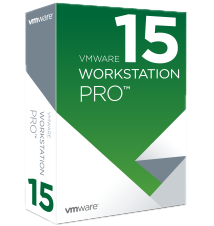







We advise you personally
Directly accessible for private and business customers.

We are happy to help!
Mon. - Fri.: 9:00 a.m. - 2:00 p.m.
Prices incl. VAT plus shipping costs
Instant download + product key
- Order number: SWI24-700926
- Devices: 1 PC
- Runtime: Permanently valid
- Language: English
- Country zone: Worldwide
- Shipping method: E-Mail
- Manufacturer: VMware







Auslieferungsumfang
- Sofortdownload & Originalschlüssel per E-Mail
- Sichere Aktivierung: Garantie für langfristige Nutzung
- Einfache Anleitung: Installation und Aktivierung
- Transparente Rechnung: inkl. Mehrwertsteuer
Create your own virtual world: Experience the power of VMware Workstation 15 Pro
VMware Workstation 15 Pro is powerful virtualization software that allows users to run multiple operating systems on a single host computer. With VMware Workstation 15 Pro, you can create and run virtual machines to test applications, conduct training, develop software, or simply try out different operating systems. The latest version of VMware Workstation 15 Pro offers a host of new features and improvements. One of the most notable features is support for the latest operating systems, including Windows 10 and Ubuntu 18.04. VMware Workstation 15 Pro also offers support for the latest processors, including Intel Core i9 and AMD Ryzen Threadripper, to enable faster and more efficient performance. VMware Workstation 15 Pro features an easy-to-use user interface that allows users to quickly and easily create, launch, and manage virtual machines. In addition, the software offers improved network support, allowing users to configure and test virtual machines in various network configurations.
Another notable feature of VMware Workstation 15 Pro is its enhanced security. The software offers features such as an encrypted virtual machine and support for Virtual Trusted Platform Module (vTPM) to ensure that your virtual machines remain safe and secure. In addition, VMware Workstation 15 Pro offers a range of advanced features, such as the ability to configure and run virtual machines with up to 16 vCPUs and 64 GB of RAM. The software also offers support for 3D graphics, allowing users to run games and other applications that require a powerful graphics card.
Overall, VMware Workstation 15 Pro is a powerful and versatile virtualization software that offers a wide range of features and capabilities. Whether you are a developer, tester, trainer, or just a technology enthusiast, VMware Workstation 15 Pro provides you with the tools you need to quickly and easily create and run virtual machines.
Who is VMware Workstation 15 Pro suitable for?
VMware Workstation 15 Pro is virtualization software that is suitable for a wide range of applications.
Here are seven categories of users for whom VMware Workstation 14 Pro is particularly suitable:
- Software developers: VMware Workstation 15 Pro provides software developers with an ideal testing environment for testing their applications on different operating systems. Developers can create virtual machines with different operating systems and different software configurations to test their applications in a secure and isolated environment without affecting their production environment.
- IT administrators: VMware Workstation 15 Pro provides IT administrators with the ability to test and validate their networks before making changes to their production environment. Administrators can create virtual machines to simulate and test different configurations of network components and operating systems to ensure that all changes work smoothly.
- Training and education: VMware Workstation 15 Pro is also an excellent choice for training and education. Trainers can create virtual machines to simulate and test different operating systems and software versions to prepare participants for a wider range of application scenarios.
- Security professionals: VMware Workstation 15 Pro is also a popular choice for security professionals who want to simulate attacks. Virtualization provides a secure environment where security professionals can conduct and test attacks without compromising the production environment.
- Technology enthusiasts: VMware Workstation 15 Pro also offers technology enthusiasts the opportunity to try out and test different operating systems and applications. Virtualization provides a secure and isolated environment where you can try out different applications and operating systems without affecting the stability of your host operating system.
- Data analysts: VMware Workstation 15 Pro is also suitable for data analysts who need to run different data stacks on different operating systems. Virtualization provides a secure environment where you can run and test different data stacks without affecting the stability of your host operating system.
In summary, VMware Workstation 15 Pro is suitable for a wide audience, including developers, testers, IT professionals, training providers, and technology enthusiasts. With the ability to run multiple operating systems and applications in a virtual environment, VMware Workstation 15 Pro offers a flexible and powerful solution for a wide range of use cases.
Hardware requirements for VMware Workstation 15 Pro
The hardware requirements for VMware Workstation 15 Pro are as follows:
- Processor: A 64-bit x86 processor with at least two cores and a clock speed of 1.3 GHz or higher is recommended.
- Memory: At least 4 GB of RAM is recommended, 8 GB or more is ideal for better performance.
- Hard disk space: At least 1.5 GB of free hard disk space for installing VMware Workstation 15 Pro, plus additional space for virtual machines.
- Graphics card: A DirectX 10.1-compatible graphics card or higher is recommended.
- Operating system: VMware Workstation 15 Pro supports a wide range of operating systems as host systems, including Windows 11, 10, 8.1, 7, Server 2016, Server 2012, and Server 2012 R2, Linux with kernel 2.6.32 or higher, and macOS 10.13 or higher.
- Network: An Ethernet network connection is required.
- Additional hardware: Some features of VMware Workstation 15 Pro, such as running 64-bit guest operating systems on a host with a 32-bit processor or running virtual machines with multiple monitors, may have special hardware requirements.
Please note that hardware requirements may vary depending on the type and size of the virtual machines and the requirements of the host operating system. Therefore, users should ensure that their hardware meets the requirements of VMware Workstation 15 Pro to ensure optimal performance.
(Further detailed information can be obtained from the manufacturer)

















