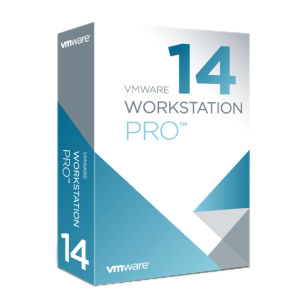







We advise you personally
Directly accessible for private and business customers.

We are happy to help!
Mon. - Fri.: 9:00 a.m. - 2:00 p.m.
Prices incl. VAT plus shipping costs
Instant download + product key
- Order number: SWI24-700925
- Devices: 1 PC
- Runtime: Permanently valid
- Language: English
- Country zone: Worldwide
- Shipping method: E-Mail
- Manufacturer: VMware







Auslieferungsumfang
- Sofortdownload & Originalschlüssel per E-Mail
- Sichere Aktivierung: Garantie für langfristige Nutzung
- Einfache Anleitung: Installation und Aktivierung
- Transparente Rechnung: inkl. Mehrwertsteuer
Advanced virtualization: Discover the possibilities with VMware Workstation 14 Pro
VMware Workstation 14 Pro is powerful virtualization software for professional users and businesses. It allows users to create and run multiple virtual machines on a single host system to run operating systems and applications in an isolated environment. The software offers advanced features such as the ability to create virtual machines with up to 16 vCPUs, 8 TB of virtual hard disk storage, and 3D graphics support. These features are ideal for applications that have high performance and resource requirements, such as database servers, high-performance workloads, or development environments. In addition, support for network clustering and multiple hosts allows users to create virtualization environments across multiple systems. This is particularly useful for companies that need to create and manage a large number of virtual machines. VMware Workstation 14 Pro also provides access to the VMware vSphere Hypervisor to enable seamless integration with virtual machines in a VMware vSphere infrastructure. This feature allows users to create virtual machines and run them on a host system connected to VMware vSphere to simplify and automate virtual machine management.
In addition, the snapshot and cloning feature of VMware Workstation 14 Pro allows users to quickly and easily create copies of virtual machines or revert to previous states of virtual machines. This feature is ideal for developers who need to test different environments and configurations without modifying an existing virtual machine. The software supports a wide range of guest operating systems, including Windows, Linux, macOS, and other operating systems. It is also compatible with various virtualization environments such as VMware vSphere, ESXi, Fusion, and others. This allows users to seamlessly run and manage virtual machines in different environments.
Overall, VMware Workstation 14 Pro offers professional users and businesses an advanced virtualization environment with enhanced features and seamless integration with VMware vSphere infrastructures. With this software, users can create and manage multiple virtual machines to run different applications and operating systems in an isolated environment.
Who is VMware Workstation 14 Pro suitable for?
VMware Workstation 14 Pro is powerful virtualization software that is suitable for various user groups.
Here are seven categories of users for whom this software is suitable:
- Developers: VMware Workstation 14 Pro is ideal for developers who need to test different environments and configurations without affecting their production environment. Developers can create virtual machines and deploy isolated environments to develop and test applications.
- IT administrators: IT administrators can use VMware Workstation 14 Pro to create and manage virtual machines to run different operating systems and applications in an isolated environment. This software also makes it easier to monitor, troubleshoot, and maintain systems.
- Testers: VMware Workstation 14 Pro provides a fast way to test different operating systems and applications without the need for physical hardware. Users can create virtual machines with different configurations and easily switch between them to test application performance and compatibility.
- Security officers: Security officers can use VMware Workstation 14 Pro to create virtual environments to identify and eliminate threats and vulnerabilities in applications and operating systems. This software also allows users to test various security solutions before deploying them in production.
- Educational institutions: VMware Workstation 14 Pro is suitable for educational institutions that need to provide a variety of operating systems and applications for their students and teachers. Teachers can create and manage virtual machines to give students access to different learning environments.
- Cloud providers: Cloud providers can use VMware Workstation 14 Pro to create and manage virtual machines for their customers. Support for network clustering and multiple hosts enables providers to create an efficient virtualization environment that is easily accessible to their customers.
- Home office users: VMware Workstation 14 Pro is also suitable for home office users who need to run multiple operating systems on a single computer. This software allows users to create and manage a virtual machine for various purposes such as gaming, development, and work.
Overall, VMware Workstation 14 Pro is a versatile virtualization software suitable for various user groups, including developers, IT administrators, testers, security officers, educational institutions, cloud providers, and home office users.
Hardware requirements for VMware Workstation 14 Pro
The minimum hardware requirements for installing and running VMware Workstation 14 Pro are:
- 64-bit x86 processor with at least 1.3 GHz or faster
- 2 GB RAM or higher (8 GB recommended)
- 1.2 GB of free hard disk space for installation
- Display with a resolution of 1024x768 or higher
- A supported graphics card that supports DirectX 10.1 or higher
- Host operating system: Windows 11,10/8.1/7, Ubuntu 16.04 or higher, Red Hat Enterprise Linux 6.0 or higher, Oracle Linux 6.0 or higher, or openSUSE Leap 42.2 or higher
- Host operating system with the latest service pack and all available security updates
Certain features of VMware Workstation 14 Pro, such as running virtual machines with multiple processors or using 3D graphics, may require additional hardware requirements. These requirements vary depending on the operating system and other factors. It is recommended that you consult the VMware Workstation 14 Pro documentation to ensure that your system meets all necessary requirements.
(Further detailed information can be obtained from the manufacturer)


















