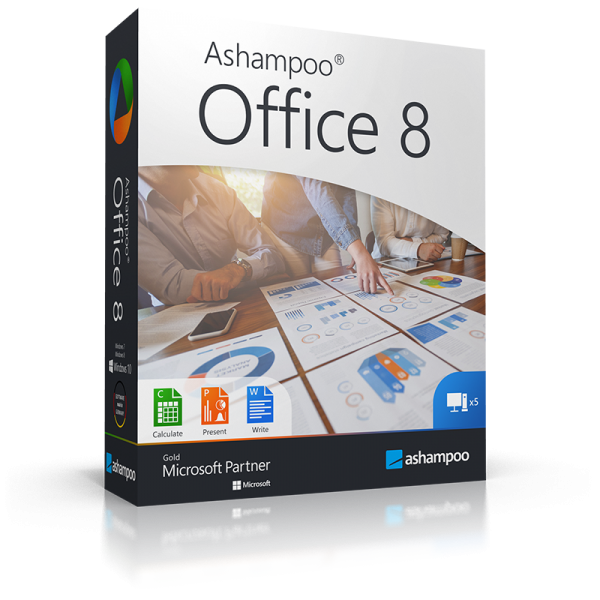






We advise you personally
Directly accessible for private and business customers.

We are happy to help!
Mon. - Fri.: 9:00 a.m. - 2:00 p.m.
UNSERE EMPFEHLUNG
Work efficiently and professionally with Ashampoo Office 8: The perfect office suite for your everyday office life
Ashampoo Office 8 is a comprehensive office software suite specifically designed to meet the needs of home users and small businesses. This office suite offers a variety of powerful applications including word processing, spreadsheets and presentations that all work seamlessly together to help you complete your office tasks. The word processing component of Ashampoo Office 8, TextMaker, allows you to create and edit professional-looking documents. It offers a wealth of formatting options, fonts, paragraph and page layout options as well as spelling and grammar checking to ensure your documents are error-free. You can also insert images, tables, charts and other elements into your documents to make them visually appealing. The spreadsheet component, PlanMaker, offers powerful features for managing and analyzing data. You can perform complex calculations, create charts, filter and sort data, use pivot tables and much more. With PlanMaker, you can import and export data in various formats to work seamlessly with other applications and systems. The presentation component, Presentations, allows you to create impressive and convincing presentations. It offers a variety of templates, transition effects, animations and multimedia integration options to bring your presentations to life. You can also play your presentations in full-screen mode and export them to various formats to share them with others.
Ashampoo Office 8 is characterized by a user-friendly and intuitive interface that allows you to work quickly and efficiently. The suite supports common file formats such as Microsoft Office documents (.docx, .xlsx, .pptx) as well as the import and export of PDF files. It also offers compatibility with Microsoft Office, so you can easily collaborate with Office documents. Other useful features of Ashampoo Office 8 include the ability to collaborate with other users in real time, document template management, batch processing of files and the option to export documents as e-books.
Overall, Ashampoo Office 8 offers a comprehensive suite of office applications with powerful features and a user-friendly interface. It is a cost-effective alternative to other office suites and offers all the tools you need to complete your office tasks efficiently.
Who is Ashampoo Office 8 suitable for?
Ashampoo Office 8 is suitable for a wide range of users and in different scenarios.
Here are seven categories of people for whom Ashampoo Office 8 can be particularly useful:
- Home users: Ashampoo Office 8 offers home users a cost-effective alternative to other office suites. It enables the creation and editing of text documents, spreadsheets and presentations, allowing individuals to complete their office tasks efficiently. It is ideal for creating personal letters, CVs, financial spreadsheets and family presentations.
- Small business owners and freelancers: Ashampoo Office 8 is also suitable for small business owners and freelancers who need a powerful office suite to complete their business tasks. It offers the ability to create professional documents, quotes, invoices, reports and presentations. The spreadsheet component is helpful for managing financial data, creating business plans and analyzing data.
- Pupils and students: Pupils and students can benefit from Ashampoo Office 8 to complete their school and academic tasks. It makes it easy to write essays, create presentations for papers, create diagrams for academic papers and organize data in spreadsheets. The spelling and grammar checker helps to deliver error-free documents.
- Teachers and lecturers: Ashampoo Office 8 provides teachers and lecturers with the tools to create teaching materials and support their lessons. They can create lesson plans, handouts, exercise sheets and presentations for the classroom. The option to integrate multimedia content makes it possible to make lessons more vivid and interactive.
- Home office users: For those who work from home, Ashampoo Office 8 offers a reliable solution for completing office tasks. It enables seamless collaboration with colleagues and clients by sharing Office documents. The suite also supports PDF creation and editing, which is especially useful when electronic documents need to be exchanged.
- Associations and non-profit organizations: Ashampoo Office 8 can also be used by associations and non-profit organizations to handle their administrative tasks. They can use it to create meeting minutes, membership lists, financial reports and donation presentations. The ability to share documents facilitates team collaboration.
- Seniorsand beginners: Ashampoo Office 8 offers a user-friendly interface and ease of use that makes it easy for seniors and beginners to use the suite
In summary, Ashampoo Office 8 is suitable for small businesses, pupils, students, home users, freelancers, home office users, non-profit organizations and multinational companies. It offers a cost-effective and user-friendly alternative to more expensive office software packages and includes all the basic features needed to work with word processing, spreadsheets and presentations.
Hardware requirements for Ashampoo Office 8
The hardware requirements for Ashampoo Office 8 are as follows:
- Operating system: Windows 10, Windows 8, Windows 7 (32- or 64-bit versions of each)
- Processor: Dual-core processor with at least 1.8 GHz
- Memory: at least 2 GB RAM
- Hard disk space: at least 500 MB free disk space
- Screen resolution: 1280 x 768 pixels or higher
- Graphics card: with at least 256 MB RAM and DirectX 9.0 or higher
Please note that the actual hardware requirements may vary depending on the size and complexity of the documents. If you are working with large amounts of data and complex documents, higher system requirements may be necessary to ensure optimal performance.
(Further details can be obtained from the manufacturer)


















