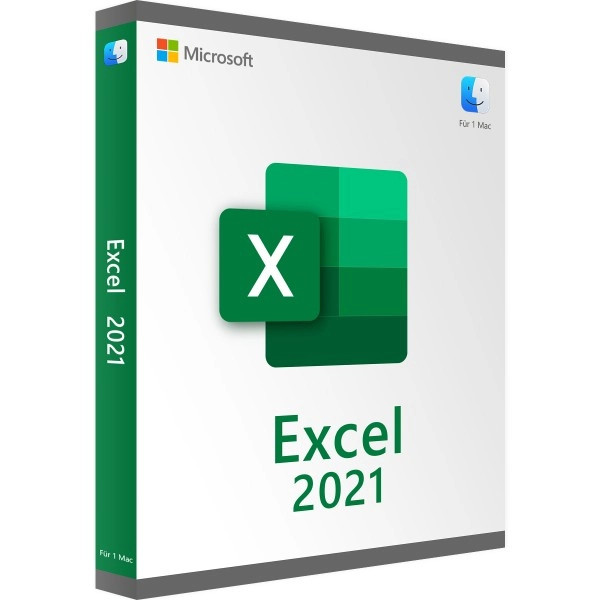






We advise you personally
Directly accessible for private and business customers.

We are happy to help!
Mon. - Fri.: 9:00 a.m. - 2:00 p.m.
Prices incl. VAT plus shipping costs
Instant download + product key
- Order number: SWI24-700465
- Devices: 1 Mac
- Runtime: Permanently valid
- Language: All languages
- Country zone: Worldwide
- Shipping method: E-Mail
- Manufacturer: Microsoft







Auslieferungsumfang
- Sofortdownload & Originalschlüssel per E-Mail
- Sichere Aktivierung: Garantie für langfristige Nutzung
- Einfache Anleitung: Installation und Aktivierung
- Transparente Rechnung: inkl. Mehrwertsteuer
Excel 2021 for Mac: Powerful and easy-to-use spreadsheet software
Microsoft Excel 2021 for Mac is a leading spreadsheet software that is widely used in the business and academic world. With its numerous features and tools, it is one of the best options for managing and analyzing large amounts of data. It is ideal for business professionals, scientists, students, accountants and anyone who needs to manage, organize and analyze data. Excel 2021 for Mac has an improved user interface compared to previous versions. The new ribbon design allows users to find frequently used functions and options faster and easier. It also offers improved collaboration as multiple users can work on a spreadsheet at the same time. Changes are displayed in real time so that every user can see the latest changes. Another important improvement is the integration with other Microsoft Office programs. Excel 2021 for Mac is seamlessly integrated with the Microsoft Office suite, allowing users to effortlessly switch between different programs and share data. Cloud-based storage of Excel files allows users to access and edit their spreadsheets from different devices.
Excel 2021 for Mac is also equipped with powerful data analysis tools. Users can use PivotTables to quickly analyze and visualize large amounts of data. There are also a variety of built-in functions that allow users to perform complex calculations and perform statistical analysis. In addition, Excel 2021 for Mac offers a wide range of templates that make it easy for users to create professional tables and charts quickly and easily. There are templates for budgets, schedules, calendars, charts and much more.
Overall, Microsoft Excel 2021 for Mac is an excellent spreadsheet software that stands out for its ease of use, powerful features and seamless integration with other Microsoft Office programs. It's a great choice for anyone who wants to manage, analyze and present data effectively.
Who is Microsoft Excel 2021 | Mac suitable for?
Microsoft Excel 2021 | Mac is a professional spreadsheet software that is suitable for a wide range of users. It is ideal for individuals and businesses that need to organize, analyze and visualize data in large spreadsheets, regardless of their size or industry.
Excel 2021 | Mac offers features and tools for users with different skill levels, from beginners to experienced users. Beginners can use the software to create basic spreadsheets and perform simple calculations, while more experienced users can perform complex mathematical and statistical analysis and write macros to automate their workflows.
Excel 2021 | Mac is also suitable for all industries that need to collect, organize and analyze data. It is particularly useful for finance, marketing, accounting, sales and project management teams who frequently work with large amounts of data and need to perform complex calculations.
Here are some of the main categories of users for whom Excel 2021 for Mac is particularly suitable:
- Business users: Microsoft Excel 2021 for Mac is essential software for business users who need to manage large amounts of data. It can be used to create financial spreadsheets, budgets, forecasts, reports and much more. With its advanced features and tools, users can perform complex mathematical and statistical calculations, turn data into compelling graphs and charts, and analyze data to gain key insights. The ability to share data sheets and work on a spreadsheet at the same time makes collaboration with colleagues easy and effective.
- Scientific users: Excel 2021 for Mac is also suitable for scientific users who need to analyze large amounts of data. The software offers powerful mathematical functions and formulas needed for complex calculations in fields such as statistics, physics, chemistry and biology. It is also useful for data analysis and the creation of graphs and charts to visualize and present results.
- Students and educational institutions: Excel 2021 for Mac is a valuable tool for students and educational institutions. It can be used for creating spreadsheets, charts and graphs to analyze and present results. It is also useful for creating projects, term papers, assignments and presentations. Excel 2021 for Mac is also capable of being used in schools and universities as part of the curriculum.
- Home users: Microsoft Excel 2021 for Mac is also suitable for home users who want to organize and analyze their data. It can be used for creating household budgets, inventory lists, travel expense reports and much more. The formatting features of Excel 2021 for Mac allow users to present their tables and data in an appealing way.
In summary, Microsoft Excel 2021 for Mac is suitable for a wide range of users, including business users, academics, students and home users. It offers a variety of features and tools to effectively organize, analyze and visualize data and create professional spreadsheets.
Hardware requirements for Microsoft Excel 2021 Mac
- Operating system: The compatibility of Office on Mac systems applies to the three most recent versions of macOS. After the release of a new major version of macOS, Microsoft focuses on the latest and the two previous versions of macOS and ends support for the oldest version. The availability and functionality of product features may vary depending on the age of the system. To ensure trouble-free use for the user, it is recommended to always use the latest version of the specified operating system.
- Processor: Intel-based Mac with 64-bit processor
- RAM: at least 4 GB RAM
- Hard disk space: at least 10 GB of available storage space
- Screen resolution: 1280 x 800 pixels or higher
- Graphics card: Mac-compatible graphics card with DirectX 10 support
(Further details can be requested from the developer).
It should be noted that these requirements are recommended for optimal performance and that Excel 2021 may be able to run on a computer with lower specifications, but with potentially lower performance.
Relevant: We provide you with the appropriate setup file for the key! Due to the variety of versions available, we strongly recommend performing a fresh installation with our provided file to avoid possible future difficulties. In case you are unsure.

















