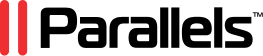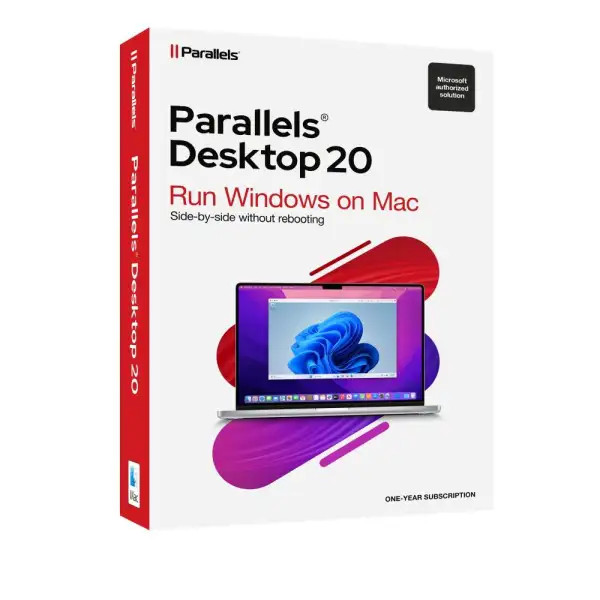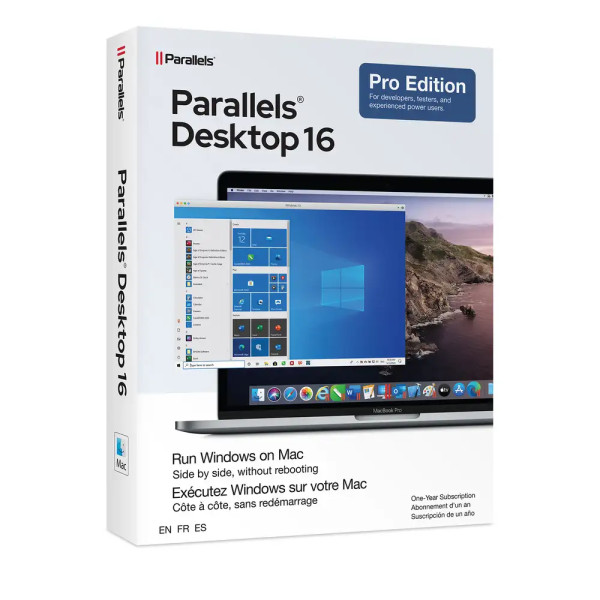







We advise you personally
Directly accessible for private and business customers.

We are happy to help!
Mon. - Fri.: 9:00 a.m. - 2:00 p.m.
UNSERE EMPFEHLUNG
Parallels Desktop 16 Professional for MAC: Virtualization software for professional users
Parallels Desktop 16 Professional for MAC is comprehensive virtualization software that allows users to run multiple operating systems such as Windows, Linux, and others on their Mac. This software is designed specifically for professional users who need to run demanding applications, perform network testing, or run multiple operating systems in parallel. This version of Parallels Desktop offers many powerful features that can increase productivity and efficiency. One important feature is support for up to 32 vCPUs and up to 128 GB of vRAM, which enables faster performance and better processing of demanding applications. In addition, Parallels Desktop 16 Professional for MAC offers a variety of networking features, including the ability to create virtual networks and VM groups and easily perform network simulations. These features can be particularly useful for professional users who need to perform network testing and simulation.
Parallels Desktop 16 Professional for MAC also offers enhanced security features, including the ability to protect virtual machines with a password, encrypt virtual hard disks, and export virtual machines to a secure external hard drive. These features help keep sensitive data and information secure and protect it from unauthorized access. Additional features of Parallels Desktop 16 Professional for MAC include improved support for DirectX 11 and DirectX 12, seamless integration between macOS and Windows, improved support for USB 3.0 and USB-C devices, and ease of use thanks to a modern design and intuitive user interface. This version of Parallels Desktop 16 Professional for MAC is offered as an annual subscription, which means that users have access to the latest updates and features released throughout the year.
In summary, Parallels Desktop 16 Professional for MAC offers powerful and comprehensive virtualization software designed specifically for professional users. With powerful features such as up to 32 vCPUs and up to 128 GB vRAM, improved networking capabilities, enhanced security features, and easy operation, this software is an excellent choice for professional users who need to run multiple operating systems on their Mac.
Who is Parallels Desktop 16 Professional for MAC | 1 year suitable for?
Parallels Desktop 16 Professional for MAC is designed specifically for professional users who need powerful virtualization capabilities.
Here are seven categories of users for whom this software may be suitable:
- Developers: Developers can benefit from Parallels Desktop 16 Professional for MAC because it allows them to run multiple operating systems on their Mac to test and develop applications.
- IT professionals: IT professionals can use this software to perform network testing, create VM groups, and perform network simulations.
- Designers: Designers can benefit from improved performance and seamless integration between macOS and Windows to run demanding design applications.
- Scientists: Scientists can benefit from the ability to run multiple operating systems on one computer to run complex scientific applications.
- Financial professionals: Financial professionals can benefit from powerful features to run demanding financial applications and perform simulations.
- Educational institutions: Educational institutions can use this software to run different operating systems and applications on a Mac, reducing costs and administrative overhead.
- Businesses: Businesses can use this software to implement virtualization solutions while reducing hardware and software costs and administrative overhead.
In summary, Parallels Desktop 16 Professional for MAC is powerful virtualization software suitable for a wide range of users, including developers, IT professionals, designers, scientists, financial experts, educational institutions, and businesses. It offers numerous features and improved performance to run multiple operating systems and demanding applications on a Mac.
Hardware requirements for Parallels Desktop 16 Professional for MAC | 1 year
The hardware requirements for Parallels Desktop 16 Professional for MAC | 1 year are as follows:
- A Mac computer with an Intel Core i5, i7, or i9 processor (or equivalent AMD processor)
- At least 8 GB of RAM (16 GB or more is recommended)
- At least 500 MB of free storage space on your hard drive for installing Parallels Desktop and additional storage space for each virtual machine
- An Internet connection for downloading and activating Parallels Desktop and for using online features in virtual machines
- macOS 10.13.6 or higher (including macOS 11.0 Big Sur)
Please also note that certain features of Parallels Desktop 16 Professional for MAC | 1 year may have additional hardware requirements, such as the use of 3D graphics in virtual machines or support for VM-based security features. In this case, you should ensure that your Mac computer has the necessary hardware to use these features.
(Further details can be obtained from the manufacturer)