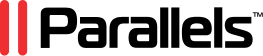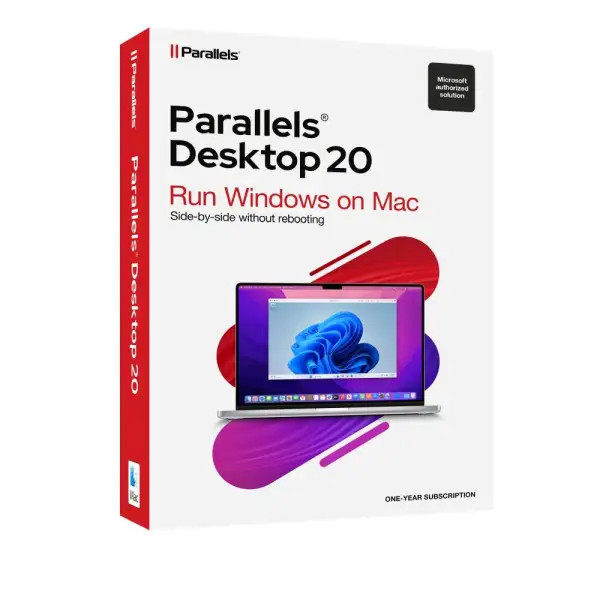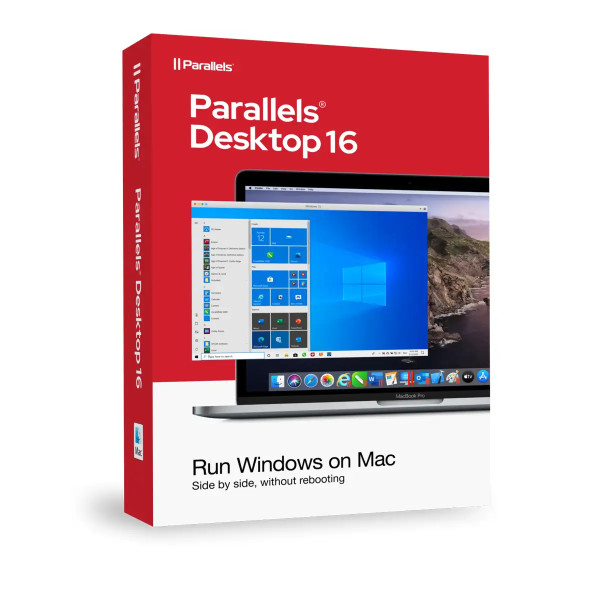
We advise you personally
Directly accessible for private and business customers.

We are happy to help!
Mon. - Fri.: 9:00 a.m. - 2:00 p.m.
UNSERE EMPFEHLUNG
Experience seamless integration of Windows on your Mac with Parallels Desktop 16 Standard
Parallels Desktop 16 Standard for MAC is a high-quality virtualization software that allows users to run Windows applications and other operating systems on their Mac. The software is very powerful and easy to use and offers a wide range of features that allow users to run applications and operating systems quickly and efficiently. One of the most important features of Parallels Desktop 16 Standard is the ability to run multiple operating systems on the Mac without affecting the Mac's performance. The software leverages the powerful resources of the Mac to run applications and operating systems quickly and efficiently, allowing users to switch between different operating systems seamlessly. In addition, Parallels Desktop 16 Standard offers seamless integration of Windows applications into the Mac desktop. Users can run their Windows applications directly on the Mac desktop without having to switch between the two operating systems. This is particularly useful for users who need to use both Windows and Mac applications.
Another important feature of Parallels Desktop 16 Standard is improved security. The software offers the option to encrypt virtual machines to protect the data they contain. In addition, users can manage virtual machines remotely, giving them more control over their virtual machines and further improving security. Parallels Desktop 16 Standard is also very user-friendly and offers a simple and intuitive user interface. Users can quickly and easily install and set up the software and have access to a wide range of settings and options that allow them to customize their virtual machines.
In summary, Parallels Desktop 16 Standard for MAC is a powerful and user-friendly virtualization software that allows users to seamlessly run Windows applications and other operating systems on their Mac. The software offers a variety of features that improve performance, security and usability, making it an excellent choice for users who need to run Windows applications on their Mac.
Who is Parallels Desktop 16 Standard for MAC suitable for?
Parallels Desktop 16 Standard for MAC is virtualization software that is aimed at a wide range of user groups. Here are seven categories of users for whom Parallels Desktop 16 Standard might be a suitable choice:
- Mac users who need to access Windows applications - Parallels Desktop 16 Standard is ideal for Mac users who need to access Windows applications but don't want to switch to a separate Windows machine.
- Developers - Developers can use Parallels Desktop 16 Standard to run different operating systems on which they need to develop and test applications without the need for separate hardware.
- IT professionals - IT professionals can use Parallels Desktop 16 Standard to run different operating systems on which they need to test or configure applications or systems.
- Educational institutions - Educational institutions can use Parallels Desktop 16 Standard to give their students access to a variety of operating systems and applications without the need for separate hardware.
- Graphic designers and video editors - Graphic designers and video editors can use Parallels Desktop 16 Standard to run specialized Windows applications that are necessary for their work.
- SMBs - Small and medium-sized businesses can use Parallels Desktop 16 Standard to provide their employees with a virtual environment where they can run different operating systems and applications.
In summary, Parallels Desktop 16 Standard for MAC is suitable for Mac users, developers, IT professionals, educational institutions, graphic designers and video editors, gamers, and SMBs who need to access different operating systems and applications without having to purchase separate hardware.
Hardware requirements for Parallels Desktop 16 Standard for MAC
The hardware requirements for Parallels Desktop 16 Standard for MAC are as follows:
- Operating system: macOS Big Sur 11.0 or higher, macOS Catalina 10.15.7 or higher, macOS Mojave 10.14.6 or higher.
- Processor: Intel Core i5, i7, i9, Xeon processor or Apple M1 chip (when using the ARM version of Parallels Desktop 16).
- RAM: At least 8 GB RAM, 16 GB or more recommended.
- Hard disk space: At least 500 MB of free space on the Macintosh HD for installing Parallels Desktop and at least 200 GB of free space on the Macintosh HD for each virtual machine.
- Graphics card: A supported GPU card with at least 128 MB of video RAM.
- Internet connection: Required for activation, downloading updates, and using some features.
It is important to note that these requirements may vary depending on the type of virtual machine, operating system, and applications to be run in Parallels Desktop. Before installing Parallels Desktop 16 Standard for MAC, it is recommended to ensure that your Mac computer meets these hardware requirements to ensure optimal performance and stability.
(Further detailed information can be obtained from the manufacturer)