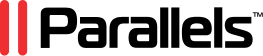We advise you personally
Directly accessible for private and business customers.

We are happy to help!
Mon. - Fri.: 9:00 a.m. - 2:00 p.m.
Prices incl. VAT plus shipping costs
Instant download + product key
- Order number: SWI24-700914
- Devices: 1 Mac
- Runtime: Permanently valid
- Language: All languages
- Country zone: Worldwide
- Shipping method: E-Mail
- Manufacturer: Parallels







Auslieferungsumfang
- Sofortdownload & Originalschlüssel per E-Mail
- Sichere Aktivierung: Garantie für langfristige Nutzung
- Einfache Anleitung: Installation und Aktivierung
- Transparente Rechnung: inkl. Mehrwertsteuer
Parallels Desktop 18 Standard - Experience seamless performance on your MAC
Parallels Desktop 18 Standard for MAC is powerful virtualization software that allows users to run Windows and other operating systems on a Mac computer. With a host of features and improvements over previous versions, Parallels Desktop 18 Standard for MAC offers a user-friendly and seamless way to run Windows applications on a Mac. One of the most significant improvements in Parallels Desktop 18 Standard for MAC is support for Apple Silicon Macs. This means that users can now run virtual machines on both Intel-based and M1-based Macs without any problems. With the new version, users can also take advantage of the full power of M1-based Macs by improving GPU support. Another highlight of Parallels Desktop 18 Standard for MAC is the seamless integration of Windows apps into macOS. For example, users can now drag and drop files from Windows applications into Mac applications without having to switch between operating systems. In addition, users can now run Windows applications on their Mac as if they were native Mac applications without having to start Windows or open a separate desktop.
Parallels Desktop 18 Standard for MAC also offers improved performance and speed. Users can now access their virtual machines up to 10% faster, and the overall performance of Parallels Desktop has been improved across the board. The software also supports DirectX 11 and OpenGL 3.3, allowing users to run 3D applications in their virtual machines without restrictions. In addition, Parallels Desktop 18 Standard for MAC offers improved security. The software now supports TPM 2.0 and Virtualized Secure Boot, allowing users to make their virtual machines more secure and protect sensitive data.
Overall, Parallels Desktop 18 Standard for MAC offers an improved user experience with many new features and improvements over previous versions. The software is ideal for users who want to run Windows applications on their Mac without needing a separate computer.
Who is Parallels Desktop 18 Standard for MAC suitable for?
Parallels Desktop 18 Standard for MAC is suitable for the following target groups:
- Home users: Parallels Desktop 18 Standard for MAC is suitable for home users who are looking for an efficient and smooth way to run Windows and Linux applications on their MAC.
- Business users: For business users who need to access a variety of applications, including Windows and Linux programs, Parallels Desktop 18 Standard for MAC is an ideal choice for running all the applications they need on a single computer.
- Developers: Parallels Desktop 18 Standard for MAC is also suitable for developers who need access to a variety of operating systems and applications to do their work.
- Designers: Designers who rely on specific applications such as Adobe Photoshop or Illustrator can work on a MAC with Parallels Desktop 18 Standard for MAC and access these applications at the same time without the need for additional hardware.
- Educational institutions: Parallels Desktop 18 Standard for MAC is also suitable for educational institutions looking for a cost-effective way to access Windows or Linux applications for students or teachers.
- IT professionals: IT professionals responsible for managing computer networks and running applications on different operating systems can benefit from the features and performance of Parallels Desktop 18 Standard for MAC.
In summary, Parallels Desktop 18 Standard for MAC is suitable for a wide range of user groups, including home users, business users, developers, designers, educational institutions, gamers, and IT professionals who want an efficient and seamless way to run Windows and Linux applications on their MAC.
Hardware requirements for Parallels Desktop 18 Standard for MAC
The minimum requirements for installing Parallels Desktop 18 Standard for MAC are as follows:
- A Mac computer with an Intel or Apple M1 processor
- macOS Big Sur (11.4 or higher), macOS Catalina (10.15.7 or higher), or macOS Mojave (10.14.6 or higher)
- At least 8 GB RAM, 16 GB recommended
- At least 500 MB of free hard disk space for installing Parallels Desktop
- An Internet connection for activating Parallels Desktop and accessing some features
To run Windows or other operating systems as virtual machines, additional hardware requirements are necessary, depending on the requirements of the respective operating system and the applications to be run. In general, it is recommended to have at least 16 GB RAM and a fast processor with multiple cores to achieve good performance.
(Further detailed information can be obtained from the manufacturer)