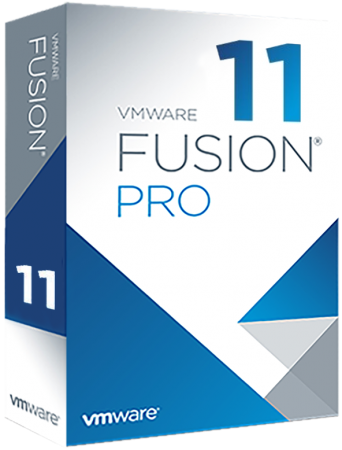







We advise you personally
Directly accessible for private and business customers.

We are happy to help!
Mon. - Fri.: 9:00 a.m. - 2:00 p.m.
Prices incl. VAT plus shipping costs
Instant download + product key
- Order number: SWI24-700933
- Devices: 1 Mac
- Runtime: Permanently valid
- Language: English
- Country zone: Worldwide
- Shipping method: E-Mail
- Manufacturer: VMware







Auslieferungsumfang
- Sofortdownload & Originalschlüssel per E-Mail
- Sichere Aktivierung: Garantie für langfristige Nutzung
- Einfache Anleitung: Installation und Aktivierung
- Transparente Rechnung: inkl. Mehrwertsteuer
Powerful virtualization for Mac: Discover the possibilities of VMware Fusion 11 Pro
VMware Fusion 11 Pro is leading virtualization software for Mac systems that allows users to run a wide range of operating systems and applications on their Mac. The software offers seamless integration with macOS, allowing users to quickly and easily switch between their virtual machines and the host system. VMware Fusion 11 Pro supports a wide range of operating systems, including Windows, Linux, and macOS. It also offers a variety of advanced features designed specifically for professional users, such as support for developer tools, cloud integration, and enhanced security features. One of the key features of VMware Fusion 11 Pro is its support for virtual machines. The software can run multiple virtual machines simultaneously, and users can switch between them quickly and easily. The virtual machines run in their own window that appears on the host system and can be resized and adjusted in resolution. In addition, VMware Fusion 11 Pro supports the latest hardware technologies such as USB 3.0 and Thunderbolt 3 to ensure fast and smooth performance.
VMware Fusion 11 Pro also offers advanced networking and cloud features. The software supports a wide range of network adapters and configurations, including VLAN support to improve network connectivity. Users can also access cloud services such as Amazon Web Services, Microsoft Azure, and Google Cloud Platform to host their virtual machines in the cloud. In addition, VMware Fusion 11 Pro offers enhanced security features such as support for encrypted virtual machines, which minimize the risk of data loss and theft. The software also supports the latest security standards such as Secure Boot and UEFI to ensure that virtual machines are safe and secure.
In summary, VMware Fusion 11 Pro offers a wide range of features and enhancements designed specifically for professional users. With its seamless integration with macOS and support for a wide range of operating systems and applications, VMware Fusion 11 Pro is an excellent choice for users who need powerful and reliable virtualization software for their Mac.
Who is Fusion 11 Pro | Mac suitable for?
VMware Fusion 11 Pro | Mac is powerful virtualization software that is suitable for a wide range of users.
Here are seven categories of users who may find VMware Fusion 11 Pro | Mac particularly useful:
- Developers: VMware Fusion 11 Pro | Mac provides an ideal environment for developers who need to try out different operating systems and applications. It allows for quick and easy setup of test environments and integration of developer tools.
- Designers: VMware Fusion 11 Pro | Mac provides an ideal environment for designers who need different operating systems to test their designs on different platforms. It also allows for easy integration of design tools and quick customization of settings.
- IT professionals: VMware Fusion 11 Pro | Mac provides an ideal environment for IT professionals who need to test different operating systems and applications to verify compatibility or troubleshoot issues. It also allows for easy integration of IT tools and network configurations.
- Educational institutions: VMware Fusion 11 Pro | Mac is ideal for educational institutions that want to provide their students with access to different operating systems and applications without the need for physical devices. It also provides an easy way to create virtual training environments.
- Business users: VMware Fusion 11 Pro | Mac provides business users with an ideal environment for running different operating systems and applications on a Mac. It also enables easy integration of enterprise applications and cloud services.
- Security-conscious users: VMware Fusion 11 Pro | Mac offers advanced security features such as support for encrypted virtual machines, Secure Boot, and UEFI to ensure that virtual machines are safe and secure. It is ideal for users who need to manage confidential information and ensure that their virtual machines are protected.
In summary, VMware Fusion 11 Pro is a versatile virtualization software that is suitable for a wide range of applications and user groups, from developers and IT professionals to designers, gaming enthusiasts, and educational institutions.
Hardware requirements for VMware Fusion 11 Pro | Mac
The hardware requirements for VMware Fusion 11 Pro | Mac are as follows:
- A Mac model with an Intel processor (at least a Core i3 processor is recommended)
- At least 4 GB of RAM (8 GB RAM or more is recommended)
- At least 750 MB of free hard disk space for installing VMware Fusion
- An Internet connection for registering and activating VMware Fusion and for accessing some features
- An operating system supported by VMware Fusion (e.g., macOS High Sierra or later)
Please also note that the hardware requirements for VMware Fusion 11 Pro may vary depending on the operating system and the requirements of the virtual machines. For example, if you want to run Windows as a guest operating system, you must ensure that your Mac has enough resources to run both the host operating system and the guest operating system. We recommend reading the VMware Fusion 11 Pro documentation for more information on hardware requirements and virtual machine configuration.
(Further details can be obtained from the manufacturer)















