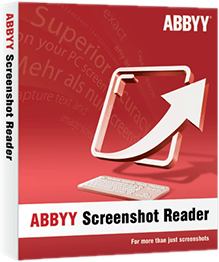







We advise you personally
Directly accessible for private and business customers.

We are happy to help!
Mon. - Fri.: 9:00 a.m. - 2:00 p.m.
Prices incl. VAT plus shipping costs
Instant download + product key
- Order number: SWI24-701307
- Devices: 1 PC
- Runtime: Permanently valid
- Language: All languages
- Country zone: Worldwide
- Shipping method: E-Mail
- Manufacturer: ABBYY







Auslieferungsumfang
- Sofortdownload & Originalschlüssel per E-Mail
- Sichere Aktivierung: Garantie für langfristige Nutzung
- Einfache Anleitung: Installation und Aktivierung
- Transparente Rechnung: inkl. Mehrwertsteuer
Turn screenshots into editable text: ABBYY FineReader Screenshot Reader!
ABBYY FineReader Screenshot Reader is a software application specifically designed to extract text from screenshots and convert it into editable formats. With this powerful OCR (Optical Character Recognition) technology, you can easily capture and edit text from screenshots, PDFs or other image files. The software offers a user-friendly interface that allows you to easily import screenshots and extract the desired text. It supports various image formats such as PNG, JPEG, BMP and GIF, so you can easily process screenshots from different sources. mOnce the screenshot has been imported, ABBYY FineReader Screenshot Reader analyzes the image and automatically recognizes the text it contains. This text can then be exported to various editable formats, including Microsoft Word, Excel, PowerPoint, TXT and HTML. This allows you to further edit the extracted text directly in your favorite word processing programs or other applications without having to type it manually.
The software has advanced OCR algorithms that ensure high accuracy in text recognition. It not only recognizes the text, but also retains the original formatting, fonts and layout structures. This ensures that the extracted text is as close as possible to the original document. ABBYY FineReader Screenshot Reader also offers additional functions such as voice output, which can be used to read out the extracted text, and the option to create screenshots directly from the program. In addition, you can also use the software to perform translations by having the recognized text translated into another language.
Overall, ABBYY FineReader Screenshot Reader is a powerful and versatile solution for text extraction from screenshots. With its user-friendly interface, high accuracy OCR technology and extensive export options, it is a practical application for users who regularly need to extract and edit text from screenshots.
Who is ABBYY Finereader Screenshot Reader suitable for?
ABBYY FineReader Screenshot Reader is suitable for different user groups.
Here are seven categories of users for whom the software can be particularly useful:
- Students and researchers: students, pupils and researchers can use ABBYY FineReader Screenshot Reader to extract text from digital books, scientific articles or other documents. This allows them to quickly and efficiently collect important information and insert it into their own work.
- Business people and professionals: Business people, managers and professionals can use the software to extract information from presentations, contracts, reports or other business documents. This makes it easier to edit, quote or use the text in other business documents.
- Content Creator: Content creators such as bloggers, writers or journalists can use ABBYY FineReader Screenshot Reader to extract text from online articles, blog posts or social media. This makes it easier to cite sources or use the text as inspiration for your own content.
- Translators: Translators can use the software to translate text from screenshots into other languages. The extracted text can then be imported into translation software or tools to enable more efficient translations.
- Archivists and librarians: Archivists and librarians can use the software to extract text from digitized documents or historical records. This facilitates indexing and searchability of archived information.
- Technical support staff: Technical support staff can use ABBYY FineReader Screenshot Reader to extract text from screenshots of error messages or technical documentation. This makes it easier for them to analyze the text and find solutions to technical problems.
To summarize, ABBYY FineReader Screenshot Reader is suitable for office workers, students, researchers, journalists, translators, technical writers, creative professionals and general users alike. It facilitates the extraction of text from screenshots and provides an efficient way to capture, edit and reuse information.
Hardware requirements for ABBYY Finereader Screenshot Reader
The exact hardware requirements for ABBYY FineReader Screenshot Reader may vary depending on the version and operating system.
However, here are the general minimum requirements that apply to most versions:
- Operating system: Windows 11, Windows 10/ Windows 8.1/ Windows 8/ Windows 7
- Processor: 1 GHz processor or faster.
- RAM: At least 1 GB RAM (2 GB or more is recommended).
- Hard disk space: At least 1.2 GB free space for installation and additional space for temporary files and work files.
- Graphics card: A graphics card with a resolution of at least 1024x768 pixels is recommended.
- Internet connection: An internet connection is required to download and activate the software, as well as to access online services and updates.
It is important to note that hardware requirements may vary depending on the specific features and version of ABBYY FineReader Screenshot Reader. It is recommended to consult the documentation or ABBYY 's official website to check the exact requirements for the desired version.
(Further detailed information can be obtained from the manufacturer)
















