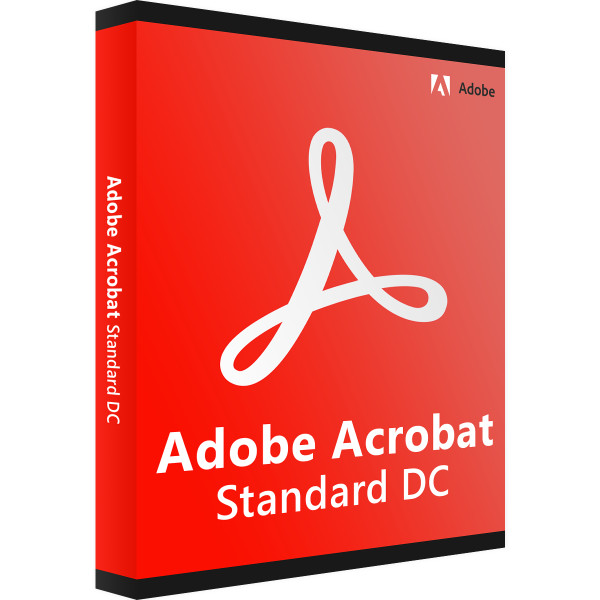








We advise you personally
Directly accessible for private and business customers.

We are happy to help!
Mon. - Fri.: 9:00 a.m. - 2:00 p.m.
- Order number: SWI24-700643
- Devices: 1 PC
- Runtime: 1 year
- Language: All languages
- Country zone: Worldwide
- Shipping method: E-Mail
- Manufacturer: Adobe







Auslieferungsumfang
- Sofortdownload & Originalschlüssel per E-Mail
- Sichere Aktivierung: Garantie für langfristige Nutzung
- Einfache Anleitung: Installation und Aktivierung
- Transparente Rechnung: inkl. Mehrwertsteuer
Create, edit and share PDF files with ease: Discover the power of Adobe Acrobat Standard DC!
Adobe Acrobat Standard DC is a software solution from Adobe that allows users to create, edit, organize and share PDF files. This application is specifically designed for individuals and small teams who use PDF files for their daily tasks. With Adobe Acrobat Standard DC, users can create PDF files from any application by simply clicking “Print” and then selecting the Adobe PDF printer plugin. The software can also create PDF files from scanned documents and convert them into searchable documents using text recognition and optical character recognition. Editing PDF files is also very easy with Adobe Acrobat Standard DC. Users can add, delete or edit text, images and graphics, as well as create and fill in forms, add digital signatures and insert comments and annotations into PDF files. The software also offers extensive collaboration and sharing tools, including the ability to share PDF files for online collaboration and to comment on and review documents on a shared platform.
Adobe Acrobat Standard DC also integrates with various cloud storage services, such as Dropbox, OneDrive and Google Drive, making it easier for users to open, edit and save PDF files from different devices. Furthermore, the software offers additional security features such as password protection, encryption and digital signatures to ensure that confidential information is stored securely.
Overall, Adobe Acrobat Standard DC is a powerful PDF software that provides users with a variety of tools for creating, editing and sharing PDF files. It is an ideal solution for individuals and small teams who use PDF files for their daily tasks and want to ensure effective collaboration and security.
Who is Adobe Acrobat Standard DC suitable for?
Adobe Acrobat Standard DC is a PDF software designed for individuals and small teams who use PDF files for their daily tasks.
Here are some categories of users for whom Adobe Acrobat Standard DC may be suitable:
- Business professionals: business professionals can use Adobe Acrobat Standard DC to create, edit and share documents, including proposals, contracts and business plans.
- Students: Students can use Adobe Acrobat Standard DC to create PDF files from their notes and other materials they use during their studies. They can also convert their work and assignments into PDF files to share online.
- Teachers: Teachers can use Adobe Acrobat Standard DC to create teaching materials and exercise sheets in PDF format and share them online with their students. They can also create PDF files of student work for easy grading and commenting.
- Freelancers: Freelancers can use Adobe Acrobat Standard DC to create their projects and invoices in PDF files and send them to their clients. They can also create PDF forms to collect feedback from clients and prospects.
Overall, Adobe Acrobat Standard DC is ideal for users who use PDF files in their daily work and want to ensure effective collaboration and security. Although it is designed for individuals and small teams, it still offers powerful features that can be useful for larger organizations as well.
Hardware requirements for Adobe Acrobat Standard DC
Here are the minimum hardware requirements to run Adobe Acrobat Standard DC:
- Operating system: Windows 10 (32- or 64-bit versions), Windows 11 (32- or 64-bit versions) or macOS 10.13 to 11.0 Processor: 1.5 GHz processor or faster
- RAM: 1 GB RAM (for 32-bit versions of Windows) or 2 GB RAM (for 64-bit versions of Windows and macOS)
- Hard disk space: 4.5 GB free hard disk space
- Graphics card: With a resolution of 1024 x 768
- Browser: Microsoft Edge, Google Chrome or Firefox (for access to Adobe Document Cloud services and features)
Please note that these are the minimum requirements and that Adobe Acrobat Standard DC may not run optimally on your computer if it does not meet these requirements. For example, if you work with large PDF files or complex graphics, you may need more RAM or a faster processor to get the best performance.
(Further details can be obtained from the manufacturer)















